Hello friends, “How to hide your phone number on WhatsApp“ WhatsApp requires your phone number to start the service and this contact number can be seen by anyone added to our contact list. if you are searching for how to hide the number on WhatsApp or how to hide WhatsApp number in a Whatsapp group, then you are in the right place.
How to hide your phone number on WhatsApp?
Well sometimes we join a WhatsApp group or our friends add us in a what’s app group. But we do not want to show our Whatsapp number or personal number to unknown people. Don’t worry I will help you to solve this problem. Whatsapp is releasing a new update version to improve the user experience as well as to secure user privacy.
Now, in this post, I will tell you how to hide your number on Whatsapp very easily. What you need to do is follow my steps carefully. how to hide your mobile number on the Whatsapp group. Now I will guide you through a simple process to hide your number in Whatsapp.
- Open Whatsapp application on your android or iPhone (अपने Android या iPhone पर व्हाट्सएप एप्लिकेशन खोलें)
- Now click on the 3 verticle dots on the top right side of your screen. (अब अपनी स्क्रीन के ऊपर दाईं ओर 3 वर्टिकल डॉट्स पर क्लिक करें)
- From these options, select settings (अब इन विकल्पों में से सेटिंग्स का चयन करें)
- Now select Account option (अब खाता विकल्प चुनें)
- And now you have to select the Privacy option in Whatsapp. (और अब आपको व्हाट्सएप में प्राइवेसी ऑप्शन को सेलेक्ट करना है)
- When you are on a Privacy page, you will see About option, click on it. (जब आप प्राइवेसी पेज पर होंगे, तो आपको अबाउट ऑप्शन दिखाई देगा, उस पर क्लिक करें)
In About Option you will get Three – 3 options:
- Everyone
- My Contacts
- Nobody
1. Everyone: if you select Everyone option, then everyone will able to see your Whatsapp number in WhatsApp groups.
(यदि आप सभी का विकल्प चुनते हैं, तो हर कोई व्हाट्सएप ग्रुप में आपका व्हाट्सएप नंबर देख सकता है।)
2. My Contacts: if you select My Contacts, then every person who is added to your contact list able to see your number in Whatsapp groups.
(यदि आप मेरे संपर्क का चयन करते हैं, तो आपकी संपर्क सूची में जोड़ा गया प्रत्येक व्यक्ति व्हाट्सएप समूहों में आपका नंबर देख सकेगा।)
3. Nobody: and the last option is Nobody, if you select Nobody, then nobody will able to see your Whatsapp number, whether they are in your contacts or not.
(और अंतिम विकल्प कोई नहीं है, यदि आप किसी को भी नहीं चुनते हैं, तो कोई भी आपके व्हाट्सएप नंबर को देखने में सक्षम नहीं होगा, चाहे वे आपके संपर्क में हों या नहीं।)
Above all, if you join a Whatsapp group or your friend adds you to a Whatsapp group, your number is hidden, according to which option you choose in the about option. This is a great feature added by Whatsapp to secure your number of Privacy purposes.
Also, Read Here: how to create a blog for free and make money | एक ब्लॉग को फ्री में कैसे बनाएं और पैसा कैसे बनाएं
Also, Read Here: How to save WhatsApp Status images and videos on Android Phone?
Conclusion:
After that, I hope that your problem is solved and you are able to know how to hide the number on the Whatsapp group. If you have any questions, please ask me in the comment section. (मुझे उम्मीद है कि आपकी समस्या हल हो गई है और आप यह जानने में सक्षम हैं कि व्हाट्सएप ग्रुप पर नंबर कैसे छिपाएं। यदि आपके कोई प्रश्न हैं, तो कृपया मुझे Comment Section में पूछें।





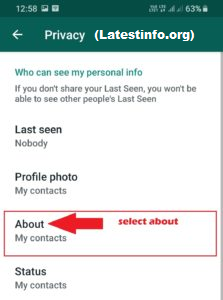



No comments:
Post a Comment